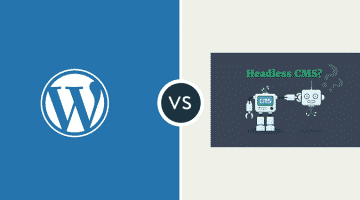A website builder tool is a must for any beginner level user who is not much familiar with latest HTML or CSS. These platforms help the users or founders of small businesses to develop websites quickly. They can also quickly find a freelance web developer and get some additional things done to have a good looking website in place.
WordPress (WP) Platform
WordPress is a robust platform with a lot of choices. It is for beginner level users as well as advanced level users. It can be used to start a blog or a highly professional website, and there are already big brands on WordPress platform.
You can learn WordPress with some learning curve like learning about Pages, Forms, Posts, Stats and terms like Appearance, Templates, and Themes. Learning the terminology and concepts is not difficult at all but can take from few days to a month.
Understanding of WP plugins is an important thing. The visual editor is very easy to use, and if you want to add some HTML tags, you can use the plain text editor. Once you know WP, it is easy to add media, tags, featured images, etc.
Squarespace Platform
Unlike WordPress, Squarespace does not come with too many choices. However, the lack of choices makes it very easy to use. You can easily add images, audio file, and videos to this platform. With its drag and drop content editor, creating new pages and posts is extremely easy even for users who have never worked on a website before. You can customise the Squarespace platform to a limited extent by using their visual editor.
With the use of inbuilt tools, online help and help libraries, the learning curve to use this platform is not too long. You can quickly get to know how to use it and start building your website.
The Costs for using both Platforms
Knowing how much each platform can cost is important in making a business decision. A free development platform does not necessarily mean; you don’t have to spend any money on using them for your business or personal use. WordPress is free meaning you are free to download, use, change, and build upon WordPress. It is an open source software licensed under GNU GPL. To build your website with WordPress, you need a web hosting provider. Based on your needs, you can select a shared hosting plan, a virtual private server, or a dedicated server. Shared hosting plans work for most small personal and business websites.
The cost of web hosting and domain name vary depending on the hosting provider. You are in charge of how much resources you need for your website, and how much you will pay.
One of the reasons for the popularity of WP platform is that the overall cost of building your website is very low. Apart from that, you can change your hosting plan as your site grows. It means you only pay for the resources you will be using.
The Squarespace personal plan starts with less than $10 per month. That’s almost as affordable as a shared hosting plan for WordPress. The personal plan comes with very limited features like you can only create 20 pages, a blog, and add only two contributors to your site. You can sell only one product and accept donations.
Support for WP and Squarespace
You can find a lot of good help articles and forums about WordPress, but you will have to keep searching till you find the right solution for your problem. If you email someone involved in development for help, it may take days before you get your questions resolved.
Hiring a WordPress freelance designer can move this process along quickly, but it involves considerable cost, and you also need to consider the time you spend with the designers and developers.
With Squarespace, their support team will respond within an hour, or you can find a lot of relevant help in their library. Here, you get help right away, get your website up and running, and you can move on to doing other things.
Platform Maintenance and Changes
Your website maintenance is different than the platform maintenance. Whenever the platform or any plugin you are using, releases new versions, upgrades or patches, you have to update your platform.
While WordPress is a lot more influential compared to Squarespace, WordPress is more maintenance work to keep your website in good shape through the updates. The WordPress plugins, which are not constantly updated by the freelance gigs, who developed them; can cause problems at later stage.
With Squarespace, they handle all the updates, so you don’t have to do anything. It is especially helpful if you are a one-person team without a dedicated website team to support you.
While with WordPress, you can have access to thousands of different tools and plugins to help improve your website. Be aware that all freelance web developers may not be great in their development work.
If you do end up using some of these ‘not so good’ WordPress plugins, it may potentially cause conflicts with your website resulting in performance issues, cross-browser conflicts, or even crashing your website.
If that happens, you could ask the developer of the plugin for help, but they are not obligated to help if the plugin is free. You won’t be able to pinpoint which specific plugin caused the conflict if you have several plugins installed. With Squarespace, everything is within their environment, monitored and tested and you know whom to contact if something is not working right.
It gives you a peace of mind that your website will be conflict-free, so you can focus on more important things instead of fixing your website.
Summary
Both platforms are professional, and a lot of resources are available to use them. It’s a matter of personal choice. The WordPress is very powerful, but it is difficult to find relevant and good help. The Squarespace is not that much resourceful, but you can get quick help. WordPress allows you to build some amazing websites with the right resources & Squarespace can allow doing the work more efficiently with less maintenance.