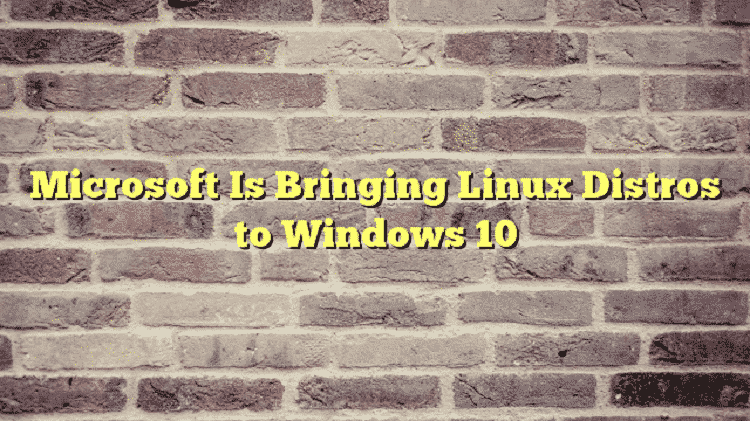A Linux distribution is also known as Linux distro, and it is the version of Linux open source operating system. Linux is not same as Windows or Mac OS X. To produce each new release of Windows Microsoft combines all the bits of Windows. If you want to work on Windows, choose one of the versions of Microsoft. The operating system that uses the Linux kernel is also known as Linux distribution, but android would be the Linux based OS but not a distributor. You can find freelancers who are certified freelancers for Linux OS.
The Linux operating system has entirely worked differently. Linux operating system produces by a different organisation, and people work on different parts. The main part of Linux operating system is X server, the GNU, and the desktop environment.
Linux distribution takes all code from open source projects and compiles it for you and combines that code and create a single operating system and perform booting and installation. Linux Distribution system provides you choices such as default desktop environment, browser, and other software. Some distribution adds their features such as custom software, theme, and Unity desktop environment. Linux distribution provides packaged form when you want to update a new version of software with important security. These packages are faster and easy to install.
The several white hat hackers contributed to the overall security of Linux. As Linux is the open source operating system but its security expert provides a high level of security. The advantage of Linux over the Windows is that Linux OS caught an issue before they become public.
There are several Linux distributions according to your requirement you choose your Linux distribution. If you don’t want closed source software, then you will refer Fedora. To make easier to user Mint is the closed source stuff software. For unity Ubuntu is the best software, for other desktop environments, Ubuntu derivatives include. Fedora is the Os which include Gnome Shell, whereas Mint includes Cinnamon. Some distribution does not work properly and does not support for a long time. The distributors like Red Hat Enterprise Linux (RHEL), Ubuntu LTS, are designed to be stable distributions and more secure and fixes the bug for many years. Each Linux distributors has its unique functionality, where some Linux distribution is without a graphical interface, some are for desktop computers, and some are special use such as home theatre PC.
You can get the different Linux distro of Microsoft like SUSE Linux Enterprises Server 12, Ubuntu, and OpenSUSE Leap 42 in the Windows store. The installation of Linux distros is easier compared to other OS platforms. While performing installation user sees an error code 0x8007007e, it is not any bug in the software. This error occurs in the system because the compatibility layer of Windows subsystem for Linux which is useful for to run Linux binary executable on Windows ten is missing. Windows subsystem for Linux allows a developer to use command line utility features on Windows 10 using Linux-Compatible Kernel interface. You can hire freelancers who are certified freelancers for Linux OS.
There are several Linux distributions each has its features, default package, and general focus. The not particular distributor is better than other. The main advantage of this type of distributor is the maintenance performed by a small group of part time developers. You need reliability when you are running on the server. Your operating system must support short time of span. The last thing you need to run updates on your system. If something goes wrong, you can depend on admin experts to find the problem. Choosing the best distributor is usually the best move. In this article, you will get ultimate guidance regarding how to install Linux distro on Windows 10. You can hire freelancers who have expertise in this OS.
Guidance regarding installation of Windows Subsystem on Linux
Before installation of Linux distro, first of all, you have to install Windows subsystem on Linux using control panel.
- Go to the settings.
- Click on Apps.
- Then click on features.
- Inside the ‘Related settings’ on the right side click on the programs and features link.
- On the right side, you see the turn Windows features ON and off link click on it.
- Inside “Windows Features,” you will see the Windows Subsystem for Linux (Beta) option.
- Click Ok and click Restart now.
After completing the above step Windows subsystem for Linux install successfully. Now go to the Windows store and install Linux distro you want to use. In this article, you get information regarding installation process of Ubuntu and SUSE Linux distro on Windows 10 using Command prompt and using Windows 10. You can hire freelancers who have complete knowledge of installation about Linux distros.
Installation of Linux Distros using command prompt
- Go to the Start
- On search bar search for Command prompt, and right click you see the option Run as administrator click on it.
- Type one of the following Commands
- Ubuntu,
- SUSE Linux Enterprise server 12
- OpenSUSE Leap 42 and press Enter.
After clicking Enter, the required file automatically downloaded and installed on your device and then follows the instruction of on screen to complete the setup.
Installation of Linux Distros using Windows store
To install Windows distro using Windows store is easy. Go to the Windows store and install one of the following commands
- Ubuntu
- SUSE Linux Enterprise Server 12
- OpenSUSE Leap 42
Install it and lunch the app and follow the instruction display on the screen. You not only install the one distro. If you want to install all three, it becomes available on the store and runs them simultaneously.
Summary:
In this article, you get information regarding what is Linux distros? What are different Linux distros? In this article, you also get ultimate guidance regarding how to install Linux Distros on Windows 10 using command prompt and Windows store.