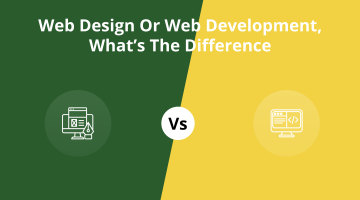Web design is a growing field, and knowing how to create an attractive site is a skill that pays off. In decades past, people needed to have massive technology skills just to get a website up and running properly. Fortunately, times have changed to promote tech use for all. Whether you intend to use web design for yourself or others, you can learn the subject faster than you think. Consider these three tips to start your journey.
1. Learn Web Design Software
One of the quickest ways to learn web design is to start exploring the software options that are available. Many programs will allow you to create websites for clients or for yourself rapidly once you learn the ropes. There are several programs available for beginners, but the point is to start somewhere. Some of the software is free of charge to use non-commercially, while others have a monthly fee.
The best place to begin is by using specific tutorials that are provided by popular web hosting services and software providers. You can combine the software and an innovative collection of plugins to create a clean design that looks professional and attractive. If you want even more help, there are various software programs that give you the opportunity to virtually troubleshoot with a consultant. Once you have finished, you can get ready to create your own site with minimal input from other sources. This will help build your repertoire of web design skills, so you can expand into different areas of specialty as you evolve.
2. Build a Website
Once you have chosen a program and gotten familiar with its function and features, it is time to build a site that you will use to practice. Visit several websites that you admire. Take note of what stands out to you, and use elements of the sites to create your own. Look for branding labels, and other features to learn more about the software and technology that was used to build it. This will also help you recognize the myriad of tools that are used in creating good-looking websites.
Rather than create a design from scratch, you can use a template to experiment with. Templates are a great way to get stellar results fast that could take hours or days for a novice. You will also be able to see meaningful progress as you work on it over time, and this can encourage you to keep going. In developer mode, you can access and even adjust the code that created the current site template. As you gather skills, you can branch out to more custom options and tweak the code for unique effects.
3. Seek an Instructor
Once you develop a general understanding of web design and how to use a program or two, you should start to look for lessons from tech experts and web design gurus. You can also learn a great deal by joining an online community and reading the responses of the experts.Forbes declares that applying the right combination of tools and best practices can lead to a phenomenal website. You also have the option to learn web design without the heavy pressure of going back to a classroom setting. You can also seek someone who is experienced who offers remote web design training.
There are also sites on the internet that offer free lessons in web design. Taking self-paced courses on learning the fundamentals of web design and courses on a specific topic (such as coding or social media) can help you learn to do the work properly. If you have the money and want to go to college, then contact a local school that offers web design courses. Also, you can select a facility that offers online courses to get more freedom in planning your schedule. If you get stuck in the learning environment, you can ask your instructor questions and move past it quickly.
The main lesson to remember when learning web design is to realize that only experience and knowledge will make you better at it over time. Learning how to use different web design programs and technologies to achieve the desired results is a process that ends in a reward. Gather feedback to determine how to update each project for exceptional results. As you learn more, you will grow in confidence, and your tech skills will shine.