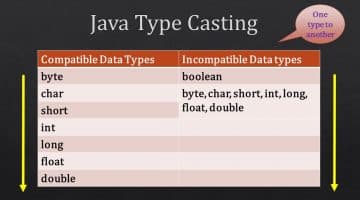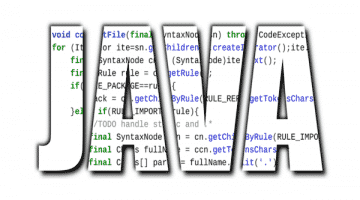Everyone knows that Java is the most popular programming language in the world and Mac OS is the excellent environment for Java programming language. Programming is the great skill in the technological world, and it is the great fun while learning it. Java provides the high-level frameworks on Mac OS because this OS consists of Cocoa that allows a graphical toolkit for building applications. For an implementation of Java in Mac, you would require the Java Runtime Environment and Java Development Kit so first install it on your platform and start your programming. You can hire freelancers who have knowledge and great experience in Java programming
All of you know that Java is the revolutionary language which will always enable the new technology on the Internet. The Apple and Sun Microsystems are committed as a partner hence Java is extensively run on Mac operating system. Java programming language has a feature like dynamic and extensible with the help of this feature you can easily add classes and new methods to classes on Mac operating system. In Mac operating system you can easily perform the task of Multithreading concept, it means you can handle more than one job at a time. Java also uses the strong memory management and automatic garbage collection for Mac because of this features Java make your programming robust.
Install Java on Mac OS.
Download Java for your Mac operating system from Oracle. Sometimes you already find Java installed on your PC, but you need to download Java Standard Edition for developers. You will also require the Integrated Developer Environment (IDE) and Oracle have a great one called NetBeans. So for proper execution of Java, you will install the Java SDK and NetBeans.
- Open your web browser and go the website of Oracle and click on Java SE.
- Under NetBeans with JDK click on download icon. For programming environment, NetBeans is the excellent option, and JDK comes along with NetBeans and handles all installation for you.
- Now Accept License Agreement by clicking on it and in download folder DMG file gets saved.
- Now go to the download folder and open NetBeans and follow the installation instructions.
- Open tab System preferences and click on Java and check the version of Java. Open the terminal and enter Java version.
- By performing the above step, you successfully installed the Java and NetBeans on your system, and now you can easily start your programming in NetBeans.
How to Write Java program on NetBeans?s
Open NetBeans in Mac and write your first program. This article as an example, you will find the how to run Hello world program in NetBeans.
- Go to the Application folder and launch NetBeans application.
- In NetBeans choose file>New Project.
- Before starting the programming make sure that Java selection is a category and Java Application in Projects.
- In Project Name field Enter “HelloWorld” and make sure that your main class is highlighted and click on finish. You can hire freelancers who have knowledge and experience in this sector
- Now on main Windows, you will see the programme HelloWorld.java
Public class HelloWorld
{
public static void main(String[] args)
{
//TODO code application logic here
System.Out.Println(“Hello World”);
}
}
- After creating the complete programme choose File > Save.
- Click the green Run Project icon in the Toolbar.
How to Compile and Run the Java Program?
Following are some steps that help you how to compile and Run the Java program.
- Open your Terminal
- For creating the new directory enter mkdir HelloWorld and cd HelloWorld to move into it.
- To create and empty the Java file enter touch HelloWorld.java.
- If you want to edit the file, then enter the nano HelloEorld.java.
- Now you will find following code in Nano section.
Public class HelloWorld
{
public static void main(String[] args)
{
//TODO code application logic here
System.Out.Println(“Hello World”);
}
}
- To save the file and exit Nano press Control-X then y and go.
- For compilation of your program enter javac HelloWorld.java on Terminal
- After successful compilation now runs the Java program by entering java HelloWorld on the terminal.
- On Terminal, you find the “Hello World” as the output.
Summary:
In this article, you get the information regarding how to run Java on Mac. You also get information about how Java plays an important role on Mac and you also get complete information about the installation of NetBeans on Mac. Here you also find how to write Java program in NetBeans and how to compile and run it successfully in NetBeans. You can find freelance jobs online in Java programming language easily.