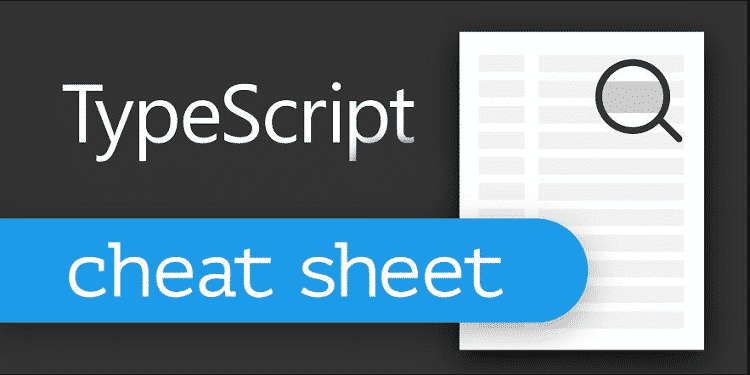TypeScript is the programming language which is the superset of JavaScript and compiles to plain JavaScript. TypeScript is also the general purpose object-oriented programming language with classes, object, and interfaces. The framework of JavaScript such as angular 2.0 is in TypeScript. JavaScript on the side of server and client complies the program created in TypeScript. Following programming cheat sheet helps a programmer to learn the syntax and various methods of the TypeScript programming language. You can find freelancers who know TypeScript language, and you also get certified freelancers for this language.
Simple Program of TypeScript
var message:string = “Hello World”
console.log(message)
Variable in TypeScript
The variables in the TypeScript follow the same rules of JavaScript. The variables in the TypeScript should not contain the spaces and special character except the underscore (_) and the dollar sign. The syntax of the variable in TypeScript includes the colon (:) after the variable name and also use the var keyword for a declaration of a variable.
Syntax for variable
Var name: string; In this syntax, the type of the variable is the string type, and the value of the variable is undefined.
var name: string = “Kitty” In this type variable store the particular name that is “kitty.”
Operators in TypeScript
Operators are the symbols that tell the compiler to perform the specific task. The operator works on data which is known as an operand. Following are the types of operators in Typescript.
Arithmetic Operators
Relational operators
Logical Operators
Bitwise Operators
Assignment Operators
String Operator
Type Operator
Conditional Operators
Function in Typescript
The function is the block of code written in the program, and that block of code is maintainable and reusable in the whole program. The function is the collection of statements that perform the specific task.
Syntax for defining function
function function_name() {
// function body
}
Syntax for calling the function
function_name()
Syntax for returning function
function function_name():return_type {
//statements
return value;
}
Syntax for parameterised function
function func_name( param1 [:datatype], ( param2 [:datatype]) {
}
Numbers in TypeScript
The number class act as the wrapper and allows manipulation of numeric literals as were objects.
Syntax for Numbers
var var_name = new Number(value)
String in Typescript:
The object of the string will work with the characters. The primitive data types are wrap with the helper methods.
Syntax
var var_name = new String(string);
Following are the string method in TypeScript.
String Constructor Method
var str = new String( “This is string” );
console.log(“string constructor is:” + str.constructor)
String Length Method
var uname = new String(“Kitty Gupta”)
console.log(uname)
console.log(“Length “+uname.length)
String Prototype Method
function employee(id:number,name:string) {
this.id = id
this.name = name
}
var emp = new employee(121,”Kitty”)
employee.prototype.email=”Kitty@xyz.com”
console.log(“Employee ‘s Id: “+emp.id)
console.log(“Employee’s name: “+emp.name)
console.log(“Employee’s Email ID: “+emp.email)
Array in TypeScript
The array is the collection of similar type of data structure. The array in the TypeScript allocates the sequential memory block. For declaration of an array use the var keyword. The unique integer called the subscript/index of the element recognizes the array elements. You can find freelancers who have knowledge of TypeScript language, and you also get certified freelancers for this language.
Syntax for the declaration and initialization of array
var array_name[:datatype]; //declaration
array_name = [val1,val2,valn..] //initialization
Tuples in TypeScript
In Typescript programming language tuples is the term which stores the multiple fields of different types. Through tuples you can also pass the parameters to functions.
Syntax
var tuple_name = [value1,value2,value3,…value n]
Union Types in TypeScript
Union types denote the values that can be one of the several types. The two or more data types are combined using the symbol(|) to denote the Union Type
Syntax for Union Type
Type1|Type2|Type3
Interface in TypeScript
The interface is the contact between the entity. The members of the interface are methods, events, and properties. \
Following are the syntax for the interface.
interface interface_name {
}
Modules in TypeScript
The modules of TypeScript are of two types.
Internal module
The internal modules combined classes, functions, methods, and interfaces into the single unit and exported in another module. Following are the syntax for the internal module.
Syntax For Internal Modules.
module Freelancegig {
export function add(x, y) {
console.log(x+y);
}
}
External Module
This module is used to define load dependency between multiple external js files.
export interface SomeInterface {
//code declarations
}
Summary: This article is on the TypeScript programming cheat sheet. The TypeScript programming language is easily understandable if you know JavaScript programming language. The above programming cheat sheet helps a programmer to learn the syntax and various methods of the TypeScript programming language.